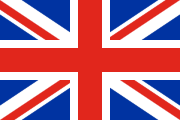JetBlue Airlines Check-in Policy
Jetblue Airlines Check-in Policy
General Terms & Conditions for Jetblue Airlines' Check-in Policy
Made JetBlue Airlines reservations, here are the check-in policy that passengers must be aware of:
- JetBlue allows online Check-in 24 hours prior to the departure of the flight. Kiosk check-in is not available 30 minutes or less before departure to the passengers.
- Passengers can include options such as adding checked bags, changing seat selection, and purchasing More Space seats.
- It is mandatory to check in before 60 minutes flights take off to the expected destination.
- Before making JetBlue Airlines reservations, check online/mobile app check-in is available at your desired destination. If not, passengers must visit the ticket counter or airport Kiosk at the Airport for check-in.
- All travelers flying to and from Cuba are expected to check in at the JetBlue ticket counter only.
- If using the JetBlue mobile app, check-in services are available 24 hours before the flight's schedule. They are allowed directly to enter the ticket counter or bag drop counter.
- JetBlue Airlines isn't accountable for compensation or delivery issues if check-in is after the timeframe. Generally, bags aren't accepted for check-in 6 hours before the flight's scheduled departure. Domestic flight bags are checked at the Airport for 40 minutes and 60 minutes for International flights flight take off.
You must read all the JetBlue Airlines Check-in Policy carefully after booking your flights mentioned on the confirmation ticket.
How can I check in when taking JetBlue Airlines flights?
Flyers can check in at the airport Kiosk, ticket counter, or mobile app to board their JetBlue Airlines flight. They are permitted to check in for their flight 24 hours before the departure schedule.
How do I check in online on JetBlue?
Passengers can check in online through the JetBlue app or website. For your convenience, follow the instructions to check in using the website.
Website: Check the steps to check in at JetBlue airlines:
- Visit the official website.
- Click on check-in in the Menu section.
- Enter the details, like your confirmation code and last name to find your itinerary.
- Now click on find flight.
- Share the information to check in online and submit it.
Mobile App: Passengers need to open the JetBlue mobile app. After that,
- Select the check-in option from the Menu section.
- Share the confirmation code and name to get the information about your booking.
- Select find a flight.
- Given the information asked by the airline to continue further.
- Submit it to confirm check-in.
In case of any issues with JetBlue Airlines Online Check-in, visit the airline.
How do I get my JetBlue boarding pass on my phone?
There are multiple ways to get your boarding pass on the phone. After checking in, to view your boarding pass, you can use any way that suits you best:
- JetBlue app- passengers can save their boarding pass on their mobile after checked-in to board the flight.
- Manage trips- Click on the "My booking page" and select "Get Boarding Pass Option." You can view or print it.
- At the Airport: boarding passes can be printed at the Kiosk or ticket counter.
JetBlue Boarding Process for a domestic flight, you should be in the aircraft 15 minutes before the earlier flight departs the Airport. You must be on board for international flights 20 minutes before the departure schedule. In case of any issues, contact Airlines Reservations Number.
Related Pages
Leave a Comment
Your email address will not be published.
How Can We Help ?Feel free to Ask
+1 (802)-341-3448